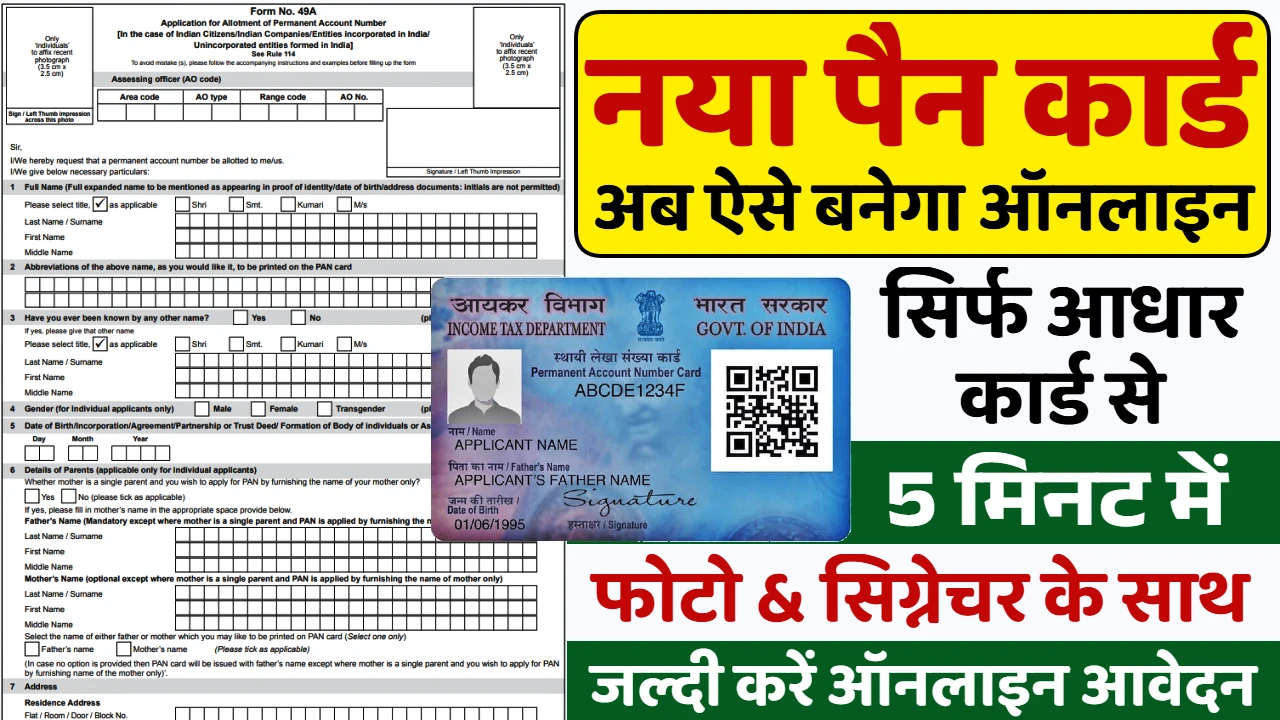The world of 3D animation is booming, with industries like gaming, films, advertising, and virtual reality constantly seeking skilled animators. The best part? You don’t need a fancy degree or expensive studio to master it—learning 3D animation at home is now easier than ever! Whether you’re a beginner or looking to refine your skills, this step-by-step guide (2025) will help you navigate the process efficiently.
🚀 Why learn 3D animation?
- High-demand skill in entertainment, marketing, and tech
- Freelance opportunities with lucrative pay
- Creative freedom to bring imaginary worlds to life
🚀 Main Feature Points
✅ Choose the Right Software (Blender, Maya, Cinema 4D)
✅ Master the Basics (Modeling, Texturing, Rigging)
✅ Learn Animation Principles (Timing, Squash & Stretch)
✅ Practice with Real Projects (Start Small, Build Portfolio)
✅ Join Online Communities (Feedback & Networking)
✅ Monetize Your Skills (Freelancing, YouTube, NFTs)
📌 Step-by-Step Guide to Learn 3D Animation at Home
1. Pick the Right 3D Animation Software
The first step is choosing the right tool. Blender is a free, open-source option perfect for beginners, while Autodesk Maya and Cinema 4D are industry standards used by professionals. Consider your budget and goals before selecting.
🔹 Top 3D Animation Software in 2025:
- Blender (Free, versatile)
- Maya (Industry leader, advanced features)
- Cinema 4D (User-friendly, motion graphics)
2. Learn the Fundamentals of 3D Modeling
Before animating, you must understand 3D modeling—the process of creating objects and characters. Start with simple shapes, then progress to complex designs. Platforms like Udemy, YouTube, and Skillshare offer excellent tutorials.
🔹 Key Modeling Techniques:
- Polygonal Modeling (Most common technique)
- Sculpting (For organic shapes like characters)
- Boolean Operations (Combining shapes)
3. Understand Texturing & Lighting
A well-textured and lit model looks realistic. Learn about UV mapping, material creation, and HDRI lighting to enhance your scenes. Tools like Substance Painter can help with advanced texturing.
🔹 Lighting Tips:
- Use three-point lighting for balanced scenes
- Experiment with HDRI environments for realism
4. Master Rigging & Animation Principles
Rigging is adding a skeleton to your 3D model for movement. Once rigged, apply animation principles like squash & stretch, anticipation, and follow-through for lifelike motion.
🔹 Must-Know Animation Principles:
- Timing & Spacing (Controls movement speed)
- Ease In & Ease Out (Smooth transitions)
5. Practice with Real Projects
Theory isn’t enough—apply your skills by working on small projects. Create a walking character, a bouncing ball, or a short animated clip. Upload your work to ArtStation or Behance for feedback.
6. Join Online Communities & Get Feedback
Engage with forums like Blender Artists, CGSociety, and Reddit’s r/3DAnimation. Feedback from peers helps improve your work faster.
7. Build a Strong Portfolio
A solid 3D animation portfolio is crucial for landing jobs or freelance gigs. Include diverse projects—character animations, product renders, and motion graphics.
8. Monetize Your 3D Animation Skills
Turn your passion into profit by:
- Freelancing (Upwork, Fiverr)
- Selling 3D models (TurboSquid, CGTrader)
- Creating YouTube tutorials (Ad revenue)
Why 3D Animation is a Future-Proof Career
With virtual reality (VR), augmented reality (AR), and metaverse gaining traction, 3D animators are in higher demand than ever. Companies are willing to pay top dollar for professionals who can create immersive digital experiences. Whether you want to work for Pixar, game studios, or advertising agencies, mastering 3D animation at home opens endless opportunities.
The Best Free Resources to Learn 3D Animation in 2025
You don’t need to spend thousands on courses—YouTube channels like Blender Guru, CG Cookie, and Polygon Runway offer free, high-quality tutorials. Additionally, Blender’s official documentation and Maya Learning Channel provide structured lessons for beginners.
How AI is Changing 3D Animation
Artificial Intelligence is revolutionizing 3D animation with tools like AI-assisted rigging, auto-lip-sync, and motion capture enhancements. While AI speeds up workflows, human creativity remains irreplaceable, making this the perfect time to hone your skills.
“The #1 Mistake Beginners Make in 3D Animation (And How to Avoid It)”
Many new animators jump into complex projects too soon, leading to frustration. The key is starting small—master a bouncing ball animation before tackling a full character rig. Slow and steady wins the race!
❓ Frequently Asked Questions (FAQs)
1. Can I learn 3D animation without any drawing skills?
Yes! While drawing helps, 3D animation relies more on software skills and understanding movement. Many successful animators start without traditional art training.
2. How long does it take to learn 3D animation?
With daily practice, you can grasp basics in 3-6 months. Mastery takes 1-3 years, depending on dedication.
3. Which is better for beginners: Blender or Maya?
Blender is free and beginner-friendly, while Maya is industry-standard but expensive. Start with Blender, then transition if needed.
🎬 Conclusion
Learning 3D animation at home is an exciting journey that blends creativity with technology. By following this 2025 step-by-step guide, you’ll gain the skills needed to create stunning animations, build a portfolio, and even earn money. The key? Start today, stay consistent, and never stop learning! 🚀
Would you like recommendations on advanced 3D animation techniques? Drop a comment below! 👇