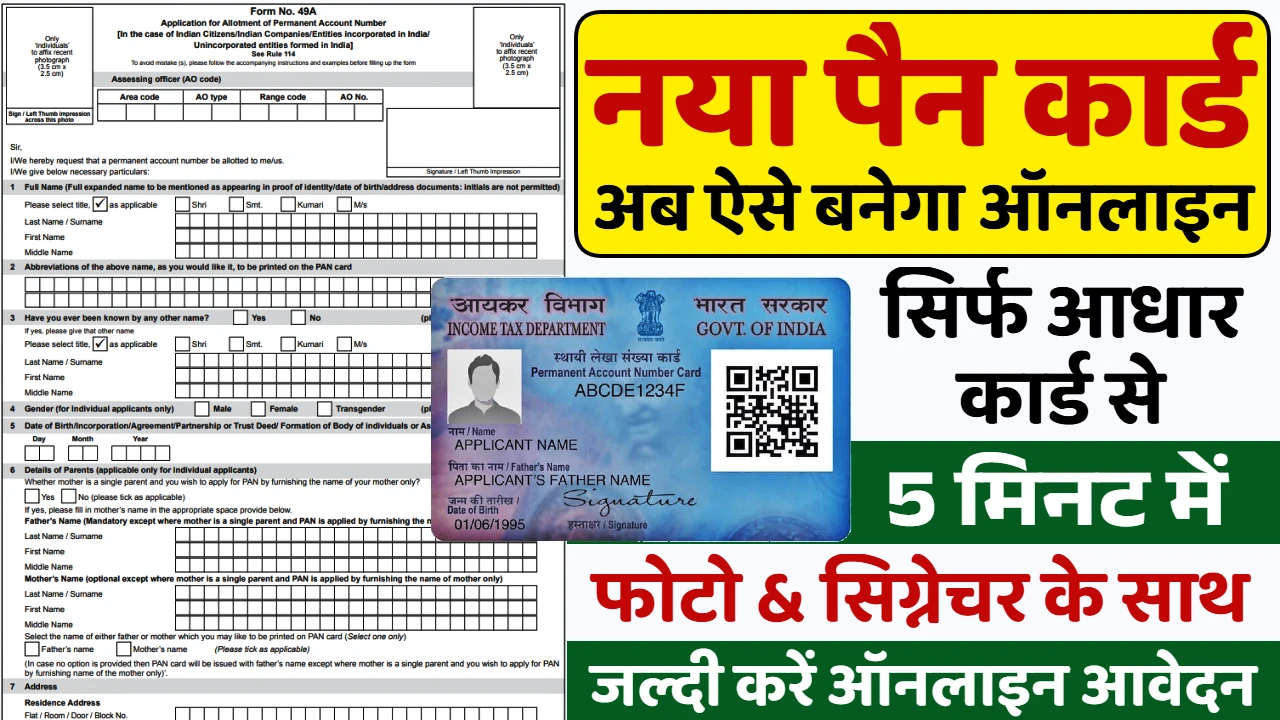Google Pay : In our increasingly digital world, mobile payment platforms have become indispensable. Google Pay, with its widespread adoption and seamless user experience, stands at the forefront of this revolution. But as our reliance on digital transactions grows, so do concerns about security. Is Google Pay truly safe in 2025? This article delves into Google Pay’s robust security features and highlights the latest scams to help you navigate the digital payment landscape with confidence.
The Foundation of Trust: Google Pay’s Security Pillars 🔐
Google understands that trust is paramount when it comes to financial transactions. That’s why Google Pay is built on multiple layers of security, constantly evolving to counter emerging threats.
Cutting-Edge Encryption and Tokenization 🔒
At the core of Google Pay’s security is advanced encryption. When you add your credit or debit card, the sensitive details are encrypted and stored on Google’s secure servers. More importantly, Google Pay employs tokenization. This means that instead of your actual card number being transmitted during a transaction, a unique, one-time-use token is generated. This significantly reduces the risk of your card details being compromised, even if a merchant’s system is breached.
Multi-Factor Authentication (MFA) and Device Security 📱
Google Pay strongly encourages and, in many cases, requires strong device security measures.
- Screen Lock: To use Google Pay for in-store or online payments, your device must have a screen lock enabled (PIN, pattern, password, or biometric authentication like fingerprint or face unlock). This ensures that even if your phone falls into the wrong hands, your Google Pay account remains protected.
- Biometric Authentication: For an added layer of security and convenience, biometric authentication is seamlessly integrated, allowing quick yet secure transaction approvals.
- App Lock: Google Pay offers an optional app lock feature, allowing you to secure the app itself with your existing screen lock or a separate Google PIN. This is especially useful if you share your device.
AI-Powered Fraud Detection 🤖
Google’s advanced AI and machine learning capabilities are constantly at work behind the scenes, monitoring transactions for suspicious activity.
- Real-time Monitoring: Billions of transactions are analyzed in real-time to identify unusual patterns that might indicate fraud.
- Proactive Alerts: If a suspicious transaction is detected, Google Pay’s systems can quickly flag it, potentially preventing financial loss. In 2024 alone, Google Pay successfully prevented financial fraud amounting to ₹13,000 crore in India, demonstrating the effectiveness of its AI-powered defenses.
- Continuous Improvement: Google’s fraud detection models are continuously updated with new data and insights, making them more effective at identifying novel scam techniques.
Privacy by Design 🤫
Google Pay’s privacy policy emphasizes the secure handling of your personal and financial information.
- Limited Data Sharing: Google states that it shares your personal information only as necessary to process your transactions, maintain your account, enhance security, and for other legitimate business purposes, always adhering to strict privacy guidelines.
- User Control: You have control over certain privacy settings, such as opting out of Google informing a third-party merchant whether you have a Google payments profile that can be used on their site.
Navigating the Minefield: Scams to Avoid in 2025 🚨
While Google Pay’s security features are robust, the weakest link in any security system is often the human element. Scammers are constantly evolving their tactics, preying on trust and urgency. Here are some common Google Pay scams to be aware of in 2025:
- Fake QR Codes: Scammers may place fraudulent QR code stickers over legitimate ones at payment terminals or send fake QR codes via messaging apps. Scanning these codes can lead to unauthorized payments from your account instead of a payment to you. Always verify the recipient’s name before approving any transaction initiated by a QR code.
- Phishing Attempts: You might receive emails, SMS, or messages on social media purporting to be from Google Pay or a bank, asking you to click on a link to “verify your account” or “resolve an issue.” These links lead to fake websites designed to steal your login credentials, UPI PIN, or other sensitive information. Never click on suspicious links. Always access Google Pay directly through the official app.
- “Payment Request” Scams: A common trick involves a scammer sending you a “payment request” instead of making a payment. They might pose as a buyer for an item you’re selling online, claiming they’ve sent the money and asking you to “accept” it. If you accept, you are actually sending money to them. Remember: To receive money, you do not need to “accept” a payment request or enter your UPI PIN. You only need your UPI ID.
- Fake Customer Support Calls: Scammers might call you pretending to be Google Pay customer support, claiming there’s an issue with your account. They will try to trick you into sharing your UPI PIN, OTP, or even remote access to your phone. Google Pay will never ask for your UPI PIN or OTP over the phone. Always verify the identity of the caller and contact official customer support channels if in doubt.
- “Too Good to Be True” Offers: Be wary of messages or calls promising lottery winnings, large cashback offers, or discounts that seem unusually generous, requiring you to make a small payment first. These are almost always scams. If an offer seems too good to be true, it probably is.
- Deepfake and AI Voice Scams: With advancements in AI, scammers are using deepfake videos and AI voice cloning to impersonate friends, family, or officials, creating highly convincing fraudulent schemes to trick you into sending money. Always verify urgent requests for money through a direct call to the person using a known number.
Your Role in Staying Safe: Best Practices 🤝
While Google Pay provides robust security, your vigilance is crucial.
- Enable Screen Lock and App Lock: Ensure your phone is always locked, and consider enabling the app lock for Google Pay.
- Use Strong, Unique UPI PINs: Never share your UPI PIN with anyone, and change it regularly.
- Verify Recipient Details: Double-check the recipient’s name, UPI ID, or phone number before making any payment.
- Be Skeptical of Unsolicited Requests: Never respond to unexpected payment requests, calls, or messages asking for financial information.
- Monitor Transaction History: Regularly check your Google Pay transaction history and bank statements for any unauthorized activity. Report anything suspicious immediately.
- Keep Your App Updated: Ensure your Google Pay app is always updated to the latest version to benefit from the newest security patches and features.
- Report Suspicious Activity: If you suspect you’ve been targeted by a scam, report it to Google Pay support and your bank immediately. You should also file a complaint with the cybercrime authorities.
Conclusion 🌟
Google Pay is a highly secure platform, leveraging cutting-edge technology like encryption, tokenization, and AI-powered fraud detection to protect your financial information. However, the rapidly evolving landscape of digital scams means user awareness and vigilance are more critical than ever. By understanding the security features and staying alert to common scam tactics, you can continue to enjoy the convenience of Google Pay with peace of mind in 2025 and beyond.
Frequently Asked Questions (FAQs) 🤔
1. Does Google Pay store my actual card details?
No, Google Pay uses a process called tokenization. When you add your card, your actual card number is encrypted and replaced with a unique digital token. During transactions, only this token is transmitted, not your real card number, significantly enhancing security.
2. What should I do if I accidentally send money to the wrong person on Google Pay?
Immediately contact Google Pay support through the app’s help section or their official customer service channels. Also, inform your bank about the erroneous transaction. While recovery isn’t guaranteed, acting quickly increases your chances.
3. Is it safe to use Google Pay on public Wi-Fi?
Google Pay’s encryption helps secure your transactions even on public Wi-Fi. However, for maximum security, it’s always advisable to use a trusted private network or your mobile data for financial transactions, as public Wi-Fi networks can sometimes be less secure.