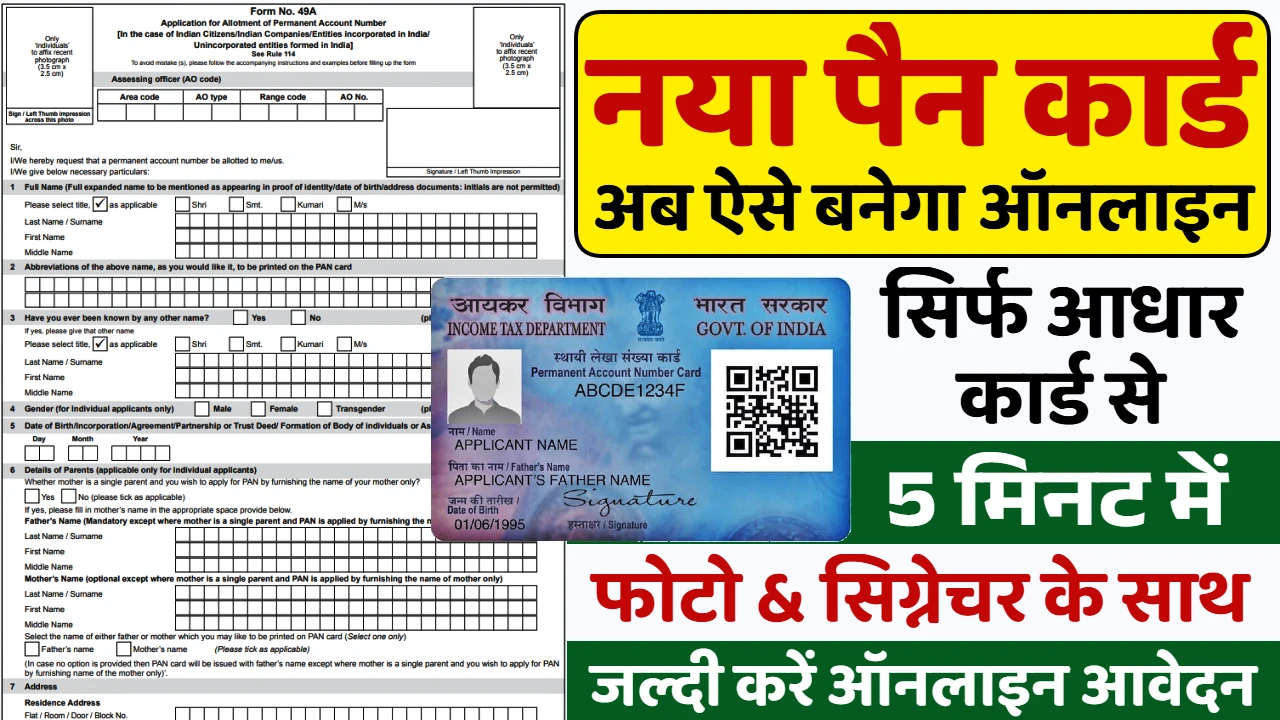In 2025, the world of animation is more accessible than ever, thanks to a range of free animation software that caters to both beginners and professionals. Whether you’re a budding animator crafting your first short film or a seasoned pro working on a commercial project, these tools offer powerful features without breaking the bank. With the animation industry booming, driven by demand in gaming, film, and digital marketing, choosing the right software can save time and money while boosting creativity. This article dives into the best free animation software for 2025, highlighting their unique strengths and why they’re perfect for creators on a budget.
🛠️ Top Free Animation Software for 2025: Key Features
Below, we explore the top free animation tools that stand out in 2025, offering a mix of user-friendly interfaces, advanced capabilities, and versatility for all skill levels. These tools are open-source or freemium, ensuring you can start creating without upfront costs.
Main Feature Points
- Blender: A powerhouse for 3D animation, modeling, rendering, and more, with a robust community and extensive tutorials.
- Krita: Ideal for 2D animation and digital painting, offering intuitive tools for artists and animators.
- Pencil2D: Lightweight and beginner-friendly, perfect for traditional 2D animation with a simple interface.
- Animaker: A cloud-based platform for creating animated videos with drag-and-drop simplicity, great for marketing.
- Synfig Studio: A versatile tool for vector-based 2D animation, supporting complex animations with ease.
🌟 Best Free Animation Software for Beginners
For those new to animation, user-friendly software is key to building confidence and skills. In 2025, Pencil2D and Animaker shine for their simplicity. Pencil2D offers a minimalistic interface that mimics traditional hand-drawn animation, making it easy to sketch and animate frame-by-frame. Meanwhile, Animaker provides pre-built templates and a drag-and-drop system, perfect for creating animated videos for social media or presentations without a steep learning curve. Both tools are free, though Animaker’s free plan has limitations, such as watermarked exports, which can be removed with a paid upgrade.
🎥 Advanced Tools for Professional Animators
Experienced animators need software with advanced features to handle complex projects. Blender remains the gold standard, offering a full suite of tools for 3D modeling, rigging, animation, and rendering. Its open-source nature means constant updates and a vast community of plugins. Krita, while known for digital painting, also supports professional-grade 2D animation with features like onion skinning and customizable brushes. Synfig Studio excels in vector animation, allowing pros to create smooth, scalable animations for films or commercials. These tools rival paid software like Adobe Animate, making them cost-effective choices for studios.
💡 Why Choose Free Animation Software?
Opting for free animation software in 2025 is a smart financial move, especially for freelancers and small businesses. These tools eliminate the need for expensive subscriptions, which can cost hundreds annually, as seen with software like Autodesk Maya or Adobe After Effects. Additionally, open-source platforms like Blender and Krita are supported by active communities, ensuring regular updates and tutorials. For businesses, using free tools can lower production costs while maintaining high-quality output, making them ideal for creating marketing videos, educational content, or game assets on a budget.
📊 Comparing Free vs. Paid Animation Software
While free software offers incredible value, it’s worth comparing it to paid options. Free tools like Blender and Synfig Studio provide robust features but may lack the polished interfaces or customer support of paid software like Toon Boom Harmony. However, the learning curve for free tools is often offset by extensive online resources. For beginners, the cost savings outweigh minor limitations, while pros can leverage plugins and community support to match professional-grade workflows. In 2025, the gap between free and paid software continues to narrow, making free options highly competitive.
🏁 Conclusion: Start Animating Today with Zero Cost
The best free animation software in 2025 empowers creators to bring their visions to life without financial barriers. From Blender’s all-in-one 3D capabilities to Pencil2D’s straightforward 2D workflow, there’s a tool for every skill level and project type. By choosing the right software, you can save money while producing stunning animations for personal, educational, or commercial use. Dive into these free tools, explore their features, and join the growing community of animators shaping the future of digital storytelling.
❓ FAQs About Free Animation Software in 2025
1. What is the best free animation software for beginners?
Pencil2D and Animaker are top choices for beginners due to their intuitive interfaces and minimal learning curves. Pencil2D is great for traditional 2D animation, while Animaker excels in creating quick, template-based animated videos.
2. Can free animation software be used for professional projects?
Yes, tools like Blender and Krita are used by professionals worldwide. Blender, in particular, has been used in major films and games, offering features comparable to paid software.
3. Are there limitations to free animation software?
Some free tools, like Animaker, include watermarks or export limits in their free plans. Open-source options like Blender and Synfig Studio have no such restrictions but may require more time to master.