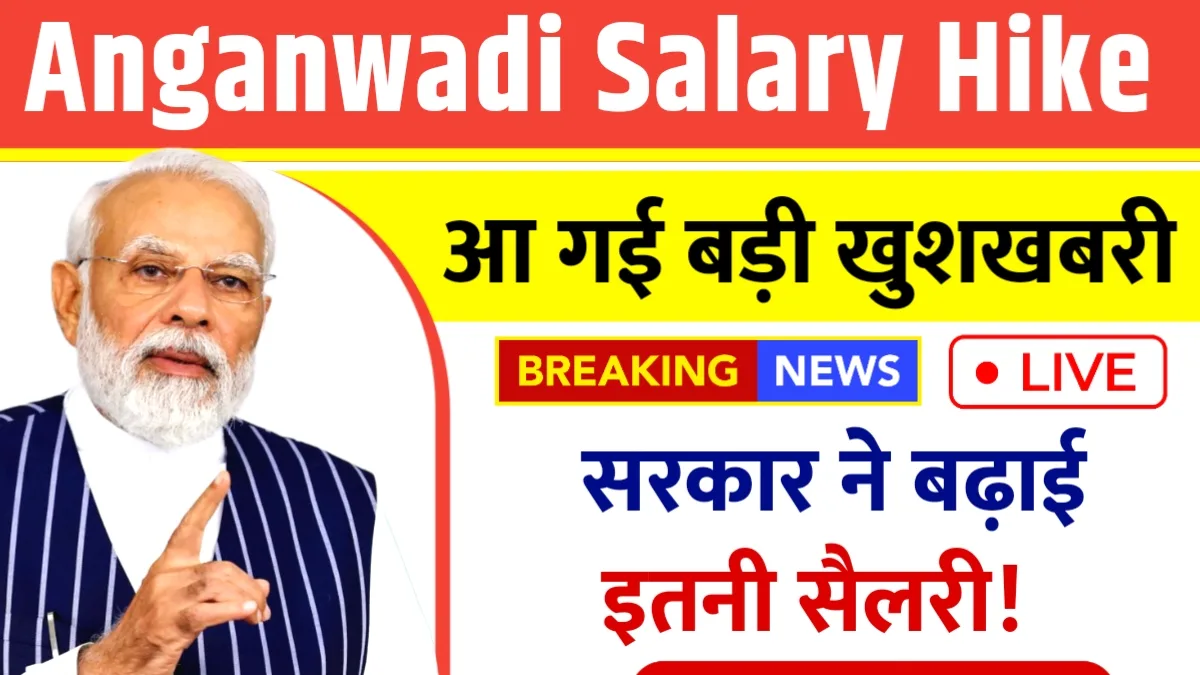The world of data management and analysis is undergoing a profound transformation, with artificial intelligence at its helm. For professionals who rely heavily on Microsoft Excel, the integration of AI tools promises not just efficiency gains but a complete paradigm shift in how we interact with our spreadsheets.
As we look towards 2025, the landscape of Excel automation is more vibrant and intelligent than ever, offering solutions that range from predictive analytics to natural language data querying. This article delves into the top AI tools set to revolutionize your Excel experience, making complex tasks simpler and insights more accessible.
The Dawn of Intelligent Spreadsheets 🌅
For decades, Excel has been the undisputed champion of data organization. However, its true power has often been bottlenecked by the manual effort required for data cleaning, formula creation, and complex analysis. Enter AI-powered tools, designed to dismantle these barriers. By 2025, these tools are not just add-ins; they are becoming integral components, leveraging machine learning to learn from your data, predict trends, and even suggest optimal ways to visualize information.
The focus has shifted from how to perform a task to what insights can be automatically extracted. This evolution is crucial for businesses aiming for data-driven decision-making without requiring an army of data scientists.
Top AI Tools Reshaping Excel in 2025 🚀
The market for AI-driven Excel tools is expanding rapidly. Here are some of the frontrunners and categories to watch:
Natural Language Processing (NLP) Integrations 🗣️
Imagine asking your spreadsheet a question in plain English and getting an instant, accurate answer. NLP tools are making this a reality.
- Microsoft’s Own AI Copilot: Building on its initial release, the Copilot in Excel by 2025 is expected to be a much more sophisticated assistant. It will not only generate formulas and analyze data based on natural language prompts but also identify anomalies, suggest pivot table structures, and even draft summaries of your findings. Its deep integration ensures a seamless workflow.
- Third-Party NLP Add-ins: Tools like DataChat or specialized add-ins will offer advanced conversational AI capabilities, allowing users to query complex datasets without writing a single line of code or complicated formula. This empowers business users who may not have deep technical skills.
Automated Data Cleaning and Preparation 🧹
One of the most time-consuming aspects of spreadsheet work is data cleaning. AI is dramatically reducing this burden.
- Intelligent Data Wrangling: Tools equipped with machine learning algorithms can automatically detect and correct errors, standardize formats, fill missing values, and remove duplicates with remarkable accuracy. This goes beyond simple find-and-replace, understanding context and patterns.
- Predictive Data Transformation: Some advanced tools will anticipate your data transformation needs, suggesting steps to merge datasets, unpivot tables, or split columns based on your typical workflows, saving hours of manual manipulation.
Advanced Analytics and Predictive Modeling 🔮
Beyond basic calculations, AI tools are bringing sophisticated analytical capabilities directly into Excel.
- Automated Forecasting and Trend Analysis: AI can analyze historical data to predict future trends with greater precision, identifying seasonal patterns, anomalies, and growth trajectories. This is invaluable for sales forecasting, inventory management, and financial planning.
- Scenario Planning and Optimization: Tools will allow users to define various scenarios and use AI to determine the optimal outcomes. For instance, simulating different pricing strategies to see their impact on revenue.
Smart Data Visualization and Reporting 📊
Presenting data effectively is key to deriving insights. AI is enhancing this process.
- Intelligent Chart Recommendations: Instead of manually selecting charts, AI can analyze your data and suggest the most appropriate and impactful visualizations, ensuring your message is clear and compelling.
- Automated Report Generation: From compiling key metrics to drafting narrative summaries, AI can help automate the creation of comprehensive reports, freeing up valuable time for strategic thinking.
The Future is Collaborative and Intelligent 🤝
The trend for 2025 is not just about individual productivity but also about enhancing collaboration through intelligent features. AI-powered Excel environments will make it easier for teams to work on shared datasets, with AI ensuring data consistency and providing real-time insights to all collaborators.
Furthermore, the accessibility of these tools means that data analysis is no longer the exclusive domain of specialists. Business analysts, marketers, HR professionals, and even small business owners can leverage these powerful capabilities to gain a competitive edge. The emphasis on intuitive interfaces means a shallow learning curve, allowing rapid adoption across organizations.
Choosing the Right AI Tool for You 🤔
When selecting an AI tool for Excel, consider the following:
- Integration: How seamlessly does it integrate with your existing Excel versions and other business software?
- Specific Needs: Does it address your most pressing challenges, whether it’s data cleaning, advanced analytics, or reporting?
- Ease of Use: Is the interface intuitive, minimizing the need for extensive training?
- Scalability: Can it handle your data volumes and grow with your organization’s needs?
- Security: How does the tool handle data privacy and security, especially for sensitive information?
The year 2025 marks a significant leap in Excel automation through AI. These tools are not just about doing tasks faster; they are about doing them smarter, opening up new avenues for data exploration and driving more informed decisions. Embrace these innovations, and transform your spreadsheets from mere data repositories into dynamic, intelligent powerhouses.
Frequently Asked Questions (FAQs)
Q1: Will AI tools replace human jobs in Excel?
A1: AI tools are designed to automate repetitive and time-consuming tasks, thereby augmenting human capabilities rather than replacing them. They free up professionals to focus on higher-value activities like strategic analysis, interpretation, and decision-making, where human judgment remains critical.
Q2: Are these AI Excel tools expensive?
A2: The pricing for AI Excel tools varies widely, from free basic versions and freemium models to subscription-based services with tiered pricing based on features and usage. Many major software providers include AI capabilities as part of broader suites, making them accessible to a wide range of users and businesses.
Q3: How secure are my data and privacy when using AI tools with Excel?
A3: Reputable AI tool providers prioritize data security and privacy. They typically employ robust encryption, adhere to international data protection regulations (like GDPR), and offer clear policies on how your data is processed and stored. It’s crucial to review the security measures and privacy policies of any tool before integrating it with sensitive data.