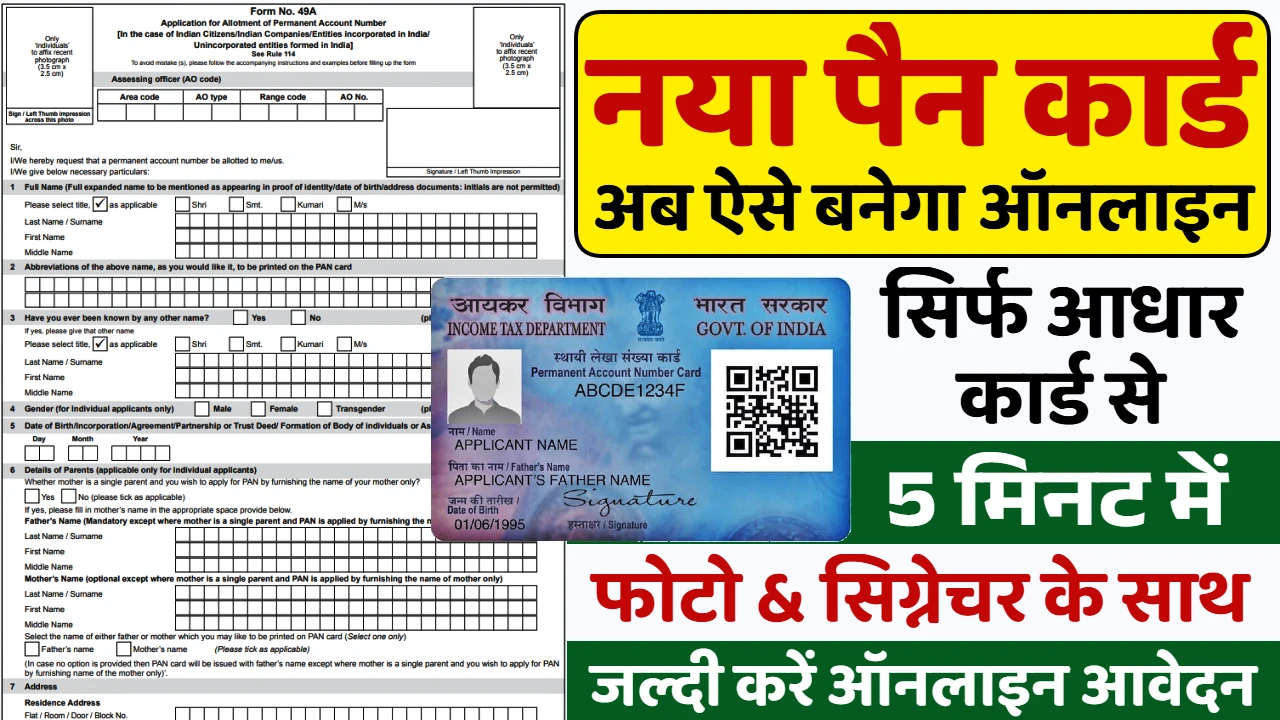Google Pay : In today’s fast-paced digital world, mobile payment applications like Google Pay have revolutionised the way we handle our finances. Gone are the days of long queues at banks or cumbersome paperwork for transactions. Google Pay, a leading UPI (Unified Payments Interface) platform in India, offers a seamless and secure way to send and receive money directly from your bank account. As we move further into 2025, understanding how to efficiently transfer funds from your Google Pay wallet to your bank account is more crucial than ever.
This comprehensive guide will walk you through the process, highlight important limits and fees, and provide valuable insights to ensure your transactions are smooth and hassle-free.
The Power of UPI: Instant Transfers ⚡
At the heart of Google Pay’s bank transfer functionality lies UPI. Developed by the National Payments Corporation of India (NPCI), UPI enables real-time, inter-bank peer-to-peer (P2P) and peer-to-merchant (P2M) transactions. This means that when you transfer money from Google Pay to a bank account, you’re essentially leveraging the robust UPI infrastructure, ensuring instant credit to the recipient’s account.
Transferring Funds from Google Pay to Your Bank Account: A Step-by-Step Guide 📝
Whether you’re sending money to a friend, family member, or even yourself between your own accounts, Google Pay makes it incredibly straightforward.
1. Transferring to a Contact (using UPI ID/Phone Number)
This is the most common method and works best when the recipient is also on Google Pay or has a UPI ID linked to their bank account.
- Open the Google Pay App: Launch the Google Pay application on your smartphone.
- Tap “New Payment” or “Pay”: On the home screen, you’ll usually find an option like “New payment” or a “Pay” button. Tap on it.
- Search for Recipient: You can search for the recipient by their:
- Phone number (if registered with Google Pay)
- UPI ID (also known as Virtual Payment Address or VPA)
- Name (if they are in your contacts and linked to GPay)
- Select the Recipient: Choose the correct contact from the search results.
- Enter Amount: Input the amount of money you wish to transfer.
- Add a Note (Optional): You can add a brief description for your transaction.
- Tap “Proceed to pay” or “Pay”: Review the details and tap to confirm.
- Enter UPI PIN: You will be prompted to enter your UPI PIN. This is a crucial security step.
- Transaction Confirmation: Once the PIN is entered correctly, the payment will be processed instantly, and you’ll receive a confirmation message in the app and often an SMS from your bank.
2. Direct Bank Transfer (using Account Number & IFSC)
This method is ideal when the recipient is not on Google Pay or you prefer to use traditional bank details.
- Open the Google Pay App: Start by opening the Google Pay application.
- Tap “Bank transfer”: On the home screen, or within the “New Payment” section, look for the “Bank transfer” option.
- Enter Recipient’s Bank Details: You will need to provide the following information:
- Recipient’s Bank Account Number (you’ll need to re-enter for confirmation)
- Recipient’s IFSC Code (Indian Financial System Code)
- Recipient’s Name
- Tap “Continue”: After entering all the details, tap “Continue.”
- Enter Amount: Input the amount you wish to transfer.
- Add a Note (Optional): You can add a description for your records.
- Tap “Proceed to pay” or “Pay”: Review the information carefully before proceeding.
- Enter UPI PIN: Authenticate the transaction by entering your UPI PIN.
- Transaction Confirmation: You will receive a confirmation once the transfer is successful.
Understanding Transaction Limits and Fees in 2025 💰
Staying informed about Google Pay’s transaction limits and any associated fees is vital for managing your transfers effectively.
Daily Transaction Limits
As of 2025, Google Pay, in line with NPCI guidelines, generally allows users to send up to ₹1,00,000 (One Lakh Rupees) per day across all UPI apps. However, it’s crucial to note that individual banks might have their own lower per-transaction or daily limits.
- General UPI Limit: ₹1,00,000 per day.
- Number of Transactions: A maximum of 20 transactions within a 24-hour period across all UPI apps.
- New User/Device Change Limit: If you’re a new Google Pay user, or if you reinstall the app or change your mobile number, your sending limit might be temporarily restricted to ₹5,000 for the first 24 hours. Your first transaction also needs to be at least ₹50.
- Higher Limits for Specific Transactions: Certain high-priority transactions, as per NPCI guidelines, may have higher limits:
- Income tax payments, fees to educational institutions, hospital bills, IPO applications, and investments under RBI’s Retail Direct Scheme: Up to ₹5,00,000.
- Credit card payments, loan repayments, and capital market transactions: Up to ₹2,00,000.
Pro-Tip: Always check with your specific bank for their UPI transaction limits, as these can vary.
Transaction Fees
One of the most appealing aspects of Google Pay for bank transfers, particularly for person-to-person (P2P) transfers via UPI, is that there are generally no direct fees charged by Google Pay for these transactions.
However, it’s important to be aware of a recent development in 2025:
- Convenience Fees for Card Payments: Google Pay, like other UPI apps, has started implementing a convenience fee (typically between 0.5% and 1% plus GST) for utility bill payments made using credit and debit cards. This is a move to cover processing costs.
- UPI-linked Bank Account Payments Remain Fee-Free: Crucially, transfers directly from your bank account via UPI on Google Pay are still typically free.
How Long Does a Google Pay to Bank Transfer Take? ⏰
The beauty of UPI is its real-time nature. In most cases, money transferred from Google Pay to a bank account is credited almost instantly. You’ll usually receive an in-app confirmation and an SMS from your bank within seconds or a few minutes.
However, in rare instances, a transaction might be pending due to:
- Network issues (either yours or the recipient’s).
- Temporary bank system downtimes.
If a transaction remains pending for more than a few hours, it’s advisable to contact your bank for assistance.
Ensuring a Secure Transfer Experience 🔒
While Google Pay is designed with multiple layers of security, user vigilance is key.
- Keep your UPI PIN confidential: Never share your UPI PIN with anyone, not even bank officials or Google Pay support.
- Verify recipient details: Double-check the recipient’s phone number, UPI ID, or bank account details (account number and IFSC code) before initiating a transfer. Once a UPI transaction is sent, it cannot be reversed.
- Be wary of phishing attempts: Google Pay or your bank will never ask for your PIN, OTP, or personal details over call, SMS, or email.
- Update your app regularly: Ensure your Google Pay application is always updated to the latest version to benefit from the newest security features and bug fixes.
Conclusion: Embracing the Future of Digital Payments 🌐
In 2025, Google Pay continues to stand as a cornerstone of India’s digital payment ecosystem. Its ability to facilitate swift and secure bank transfers, largely free of charge for UPI-linked accounts, makes it an indispensable tool for millions. By understanding the simple steps involved, adhering to transaction limits, and prioritizing security, you can confidently navigate your financial transfers and truly embrace the convenience of digital banking.
Frequently Asked Questions (FAQs) 🤔
Q1: Can I transfer money from my Google Pay balance to my bank account?
A1: In India, Google Pay primarily acts as an interface for UPI transactions directly from your linked bank account. Unlike some digital wallets, Google Pay in India typically does not maintain a separate “balance” that you can withdraw from. All transfers are initiated directly from your bank account via UPI.
Q2: What should I do if my Google Pay transaction is pending for a long time?
A2: If your Google Pay transaction remains pending for more than a few hours, first ensure you and the recipient have a stable internet connection. If the issue persists, contact your bank’s customer support. They can investigate the transaction status and provide further assistance, as the funds are typically debited and credited via the bank’s UPI system.
Q3: Is there a way to increase my Google Pay daily transaction limit?
A3: While Google Pay adheres to the general UPI limit of ₹1,00,000 per day, your individual bank may have lower limits. To potentially increase your UPI transaction limit, you would need to contact your specific bank. They might have internal policies or procedures for increasing daily limits based on your account type and transaction history.