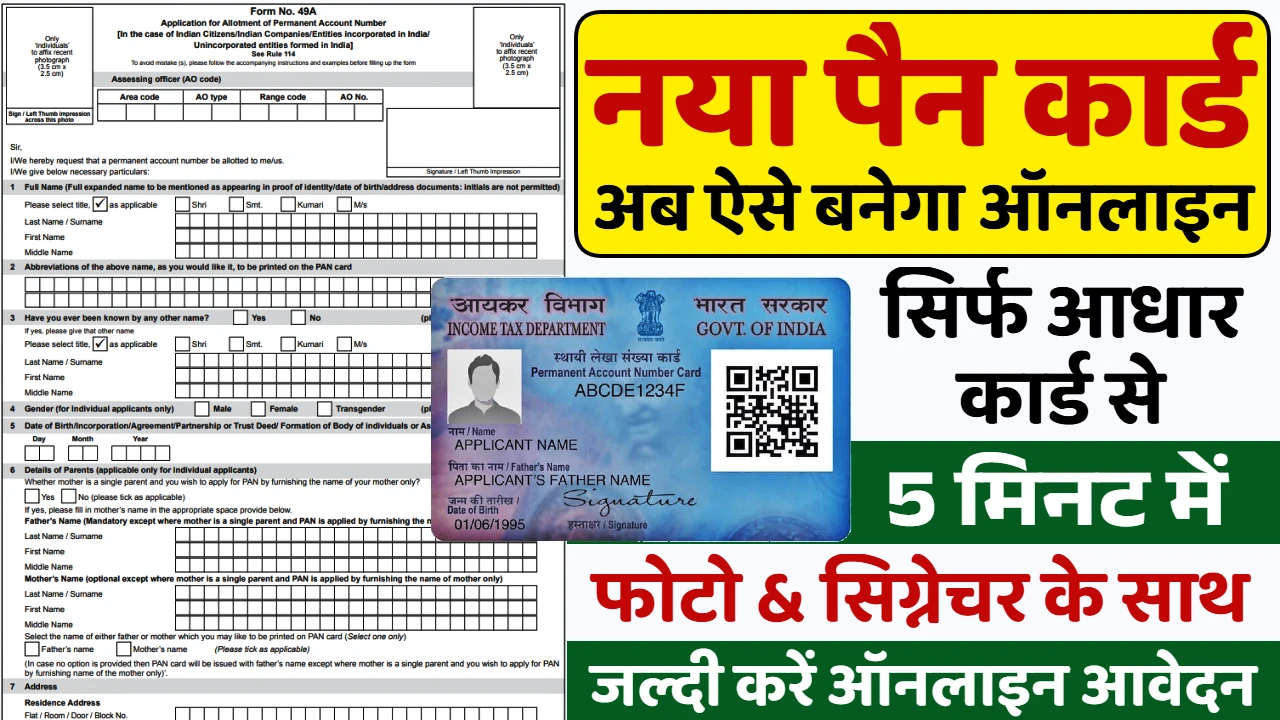Aadhaar to Google Pay : In the rapidly evolving landscape of digital payments, convenience and security are paramount. As we navigate 2025, Google Pay continues to be a leading platform for millions of Indians, offering swift and secure transactions. A significant enhancement that has streamlined the on boarding process and bolstered security is the ability to link your Aadhaar card for UPI activation. This move aligns with the government’s vision for financial inclusion, making digital payments accessible to an even wider demographic.
Why Link Your Aadhaar to Google Pay? 🤔
Linking your Aadhaar to Google Pay, particularly for UPI activation, offers several compelling benefits, making your digital payment experience smoother and more secure.
- Debit Card-Free UPI Activation: Previously, setting up UPI required debit card details. With Aadhaar-based activation, this is no longer a hurdle, making it easier for individuals who may not have a debit card readily available to enter the digital payment ecosystem.
- Enhanced Security: Aadhaar-based authentication adds an extra layer of verification, leveraging India’s unique identity system. This helps in preventing fraudulent activities and ensures that your transactions are secure.
- Wider Financial Inclusion: By simplifying the UPI onboarding process, more people, especially those in rural areas or with limited access to traditional banking services, can embrace digital payments, contributing to a more financially inclusive India.
- Seamless Onboarding: The process is designed to be quick and user-friendly, allowing you to set up your Google Pay account and UPI PIN with minimal effort.
Prerequisites for Aadhaar Linking 📋

Before you embark on the journey of linking your Aadhaar to Google Pay, ensure you have the following in place:
- Google Pay App: Download and install the latest version of the Google Pay app on your smartphone.
- Registered Mobile Number: Your mobile number registered with Google Pay must be the same as the one linked to your Aadhaar card and your bank account. This is crucial for successful OTP-based verification.
- Aadhaar-Linked Bank Account: Your bank account, which you intend to link with Google Pay, must already be linked with your Aadhaar number. If it isn’t, you’ll need to complete this step first through your bank’s online or offline channels.
- Supported Bank: Ensure your bank supports Aadhaar-based onboarding for UPI. While most major banks in India have adopted this feature, it’s always good to confirm.
Step-by-Step Guide: Linking Aadhaar to Google Pay in 2025 💡
The process is designed for simplicity, guiding you through each step.
1. Open the Google Pay App 📲
- Launch the Google Pay application on your smartphone.
- If you’re a new user, you’ll be prompted to set up your account. Existing users can navigate to the “Add Bank Account” section.
2. Initiate Bank Account Addition 🏦
- On the Google Pay home screen, tap on your profile picture (usually in the top right corner).
- Select “Bank accounts” or “Add bank account.”
- Choose your bank from the list of supported banks. Google Pay will automatically detect banks associated with your registered mobile number.
3. Select Aadhaar for Verification ✅
- After selecting your bank, you will be presented with options for verification. Choose the “Aadhaar” mode.
- This option allows you to verify your mobile number and bank account using your Aadhaar details.
4. Enter Aadhaar Details 🆔
- You will be prompted to enter the first six digits of your 12-digit Aadhaar number. Ensure this Aadhaar number is linked to your bank account.
- Google Pay, through NPCI, will securely transmit this information to UIDAI for validation. Rest assured, Google Pay does not store your full Aadhaar number.
5. OTP Verification ✉️
- You will receive two One-Time Passwords (OTPs):
- One from UIDAI to your Aadhaar-registered mobile number.
- Another from your bank to your bank-registered mobile number.
- Carefully enter both OTPs in the designated fields within the Google Pay app.
6. Set Your UPI PIN 🔐
- Once the verification is successful, you will be able to set your 4 or 6-digit UPI PIN. This PIN is crucial for authorizing all your transactions on Google Pay.
- If you already have an existing UPI PIN for this bank account, you may be asked to enter it. If not, follow the on-screen instructions to create a new one and confirm it.
7. Complete Setup and Start Transacting! 🎉
- After setting your UPI PIN, your bank account will be successfully linked to Google Pay using your Aadhaar.
- You can now start making seamless payments, transferring money, and checking your balance directly through the app.
Important Considerations for a Smooth Experience ⚠️
- Mobile Number Matching: The most common issue users face is a mismatch in mobile numbers across Aadhaar, bank, and Google Pay. Double-check that all three are identical.
- Active SMS Services: Ensure your mobile plan has active outgoing SMS services, as verification relies on sending and receiving SMS.
- Bank Support: While Aadhaar-based UPI activation is gaining traction, confirm with your bank if they fully support this feature on UPI platforms.
- Data Security: Google Pay and NPCI prioritize the security of your data. Your Aadhaar details are handled with utmost care and are not stored by Google Pay.
Frequently Asked Questions (FAQs) ❓
Q1: Is it mandatory to link my Aadhaar card to Google Pay in 2025?
A1: No, it is not strictly mandatory for all Google Pay functionalities. However, for UPI activation without a debit card, linking your Aadhaar has become a convenient and widely adopted method, especially as more banks implement this feature. You can still link your bank account using debit card details if you prefer.
Q2: What if my mobile number linked to Aadhaar is different from my bank account?
A2: For Aadhaar-based UPI activation, it is crucial that the mobile number linked to your Aadhaar and your bank account are the same. If they are different, you will need to update your mobile number with either UIDAI or your bank before proceeding with Aadhaar-based linking on Google Pay.
Q3: Can I link multiple bank accounts to Google Pay using my Aadhaar?
A3: Yes, you can link multiple bank accounts to Google Pay. If those bank accounts are linked to the same Aadhaar number and registered mobile number, you can use the Aadhaar-based verification process for each supported bank account.
In 2025, linking your Aadhaar to Google Pay has simplified the gateway to digital payments for millions. By following these steps, you can unlock a world of convenient and secure transactions, reinforcing India’s journey towards a truly cashless economy.