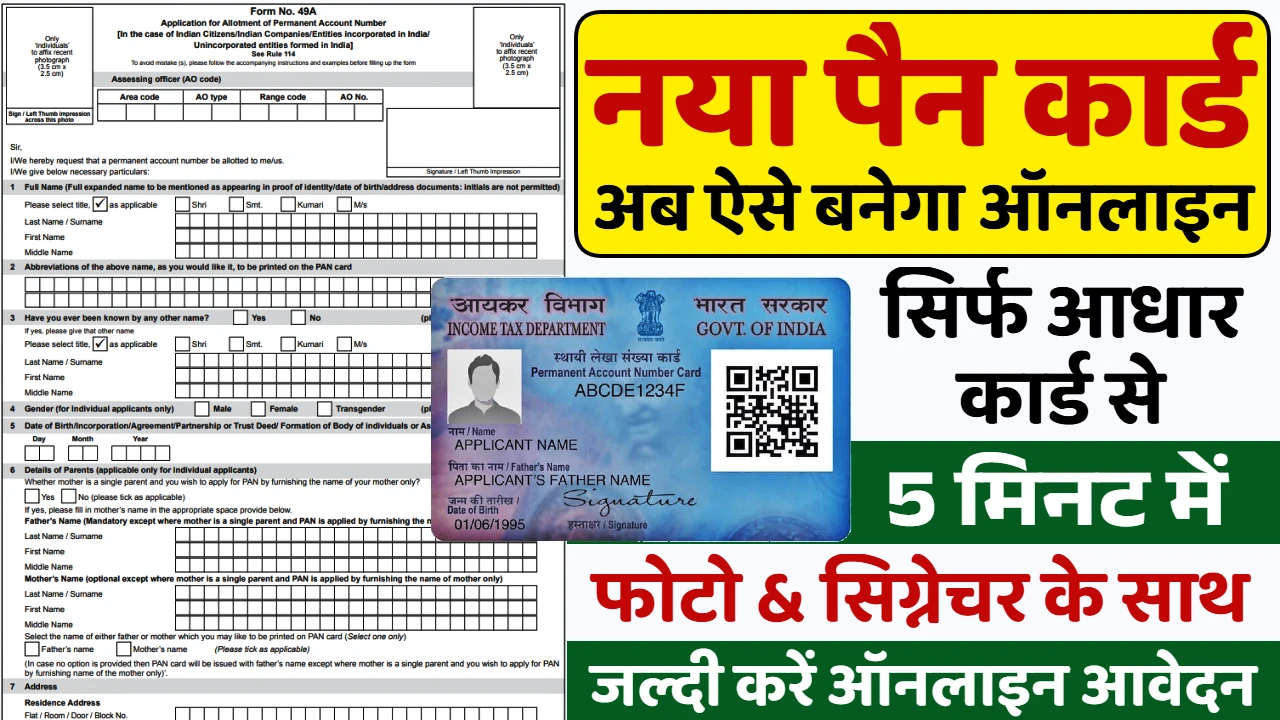Windows 12 : The tech world is abuzz with whispers and anticipation surrounding the next major iteration of Microsoft’s operating system: Windows 12. Following the relatively recent launch of Windows 11, many users are already looking ahead, wondering when the new OS will arrive, what revolutionary features it will bring, and, most importantly, whether it will be a worthwhile upgrade for their existing setups. While Microsoft has remained tight-lipped on an official announcement, a wealth of rumors, leaks, and industry insights paint a compelling picture of what’s to come.
The Anticipated Release Window 📅
For those eagerly awaiting the arrival of Windows 12, the most common speculation points towards a late 2025 release. This aligns with Microsoft’s recent pattern of releasing major Windows versions roughly every three years. Given that Windows 11 debuted in late 2021, a 2025 launch for Windows 12 seems like a logical progression.
Some reports even hint at developer previews becoming available in late 2025, allowing enthusiasts and professionals to get an early glimpse and provide feedback. It’s crucial to remember, however, that these are rumors and not official confirmations, so the actual launch date could shift. The end of life for Windows 10 in October 2025 also adds weight to the theory of a new OS arriving around that time, encouraging users to migrate to a newer, supported version.
Revolutionary Features on the Horizon 💡
Windows 12 is expected to bring a significant overhaul, with a strong emphasis on Artificial Intelligence (AI) integration and a refined user interface. Here’s a breakdown of the most anticipated features:
AI at the Core of the Experience 🧠
- Advanced Copilot Integration: Building upon Windows 11’s Copilot, Windows 12 is rumored to embed AI much deeper into the system. This means a more proactive and context-aware virtual assistant that can anticipate user needs, offer smart suggestions, and streamline tasks like file management and system search with greater efficiency.
- AI-Powered Threat Detection: Security is paramount, and Windows 12 is expected to leverage AI for more robust threat detection and prevention. Real-time scanning and pattern recognition could identify and mitigate malware, ransomware, and other cyber threats more effectively.
- Intelligent System Optimization: AI could also play a role in optimizing system resources, leading to faster boot times, improved application loading, and enhanced energy efficiency, potentially extending battery life for laptops.
A Redesigned and Intuitive User Interface ✨
- Modernized UI: Leaks and concept designs suggest a visually cleaner and more modular interface. Expect elements like a floating taskbar, a redesigned Start Menu, and a floating search bar, aiming for a more intuitive and customizable experience.
- Enhanced Multitasking: Features like an improved Snap Layout 2.0 are anticipated, making multitasking even more seamless and efficient for users.
- Adaptive Design: Windows 12 is rumored to offer a more adaptive user interface that can intelligently arrange windows for optimal use, learning from your interactions and workflow.
Performance and Compatibility Boosts ⚡
- Improved Performance: Beyond AI-driven optimization, Windows 12 is expected to deliver faster execution and better resource management, aiming for a smoother experience even on diverse hardware.
- Enhanced Security Protocols: With growing cybersecurity threats, the new OS is likely to adopt more advanced security measures, including enhanced biometric authentication (facial recognition, fingerprint scanning) and robust secure boot improvements.
- Broader Android App Integration: While Windows 11 introduced Android app support, Windows 12 could further integrate Android apps, potentially allowing direct installation via APK files, expanding the app ecosystem significantly.
- Modular OS Approach: There are whispers of a more modular operating system, which could lead to easier maintenance and updates, potentially allowing for tailored versions for different devices.
Should You Upgrade? Making an Informed Decision 🤔
The question of whether to upgrade to Windows 12 is a significant one for many users. Here’s what to consider:
- Current Windows Version: If you’re currently on Windows 10, an upgrade to Windows 12 (or even Windows 11 first) will be almost essential as Windows 10 reaches its end of support in October 2025. This means no more security updates, leaving your system vulnerable.
- Hardware Compatibility: Like previous Windows versions, Windows 12 will likely have specific system requirements. While exact specifications are not yet confirmed, rumors suggest a minimum of 8GB RAM (up from 4GB for Windows 11) and a 64-bit CPU with at least 2 cores. TPM 2.0 and Secure Boot will also likely remain requirements. Older devices might struggle to meet these, necessitating a hardware upgrade.
- Desire for New Features: If the promise of advanced AI integration, a fresh user interface, and enhanced security appeals to you, then upgrading could significantly enhance your computing experience.
- Stability and Early Adoption: As with any new OS, early versions might have some bugs. If stability is your top priority, you might consider waiting for a few months after the initial release for Microsoft to iron out any kinks. However, if you enjoy exploring new technologies, being an early adopter could be exciting.
- Cost: While Windows 11 was a free upgrade for eligible Windows 10 users, the pricing model for Windows 12 is still uncertain. Historically, major Windows versions have been offered as free upgrades for a limited period, but a standalone license purchase might also be an option.
Ultimately, the decision to upgrade will depend on your individual needs, your current system’s capabilities, and your eagerness to embrace the latest technological advancements. Keep an eye out for official announcements from Microsoft for the most accurate information.
Frequently Asked Questions (FAQs) ❓
1. Will Windows 12 be a free upgrade?
While no official confirmation exists, historically, Microsoft has offered free upgrades for major Windows versions for a limited period to eligible users. However, it’s possible a standalone license purchase might also be an option for some.
2. What are the minimum system requirements for Windows 12?
While not officially confirmed, rumors suggest that Windows 12 will likely require a 64-bit CPU with 2 or more cores, at least 8GB of RAM, and 64GB of storage. TPM 2.0 and Secure Boot are also expected to be mandatory.
3. How will AI improve my experience in Windows 12?
AI integration is expected to enhance various aspects, including a more intelligent and proactive Copilot assistant, improved search and file management, advanced threat detection for enhanced security, and optimized system performance for better battery life and speed.